From Index Card to Playable Prototype: A Definitive Guide on Printing your Card Game
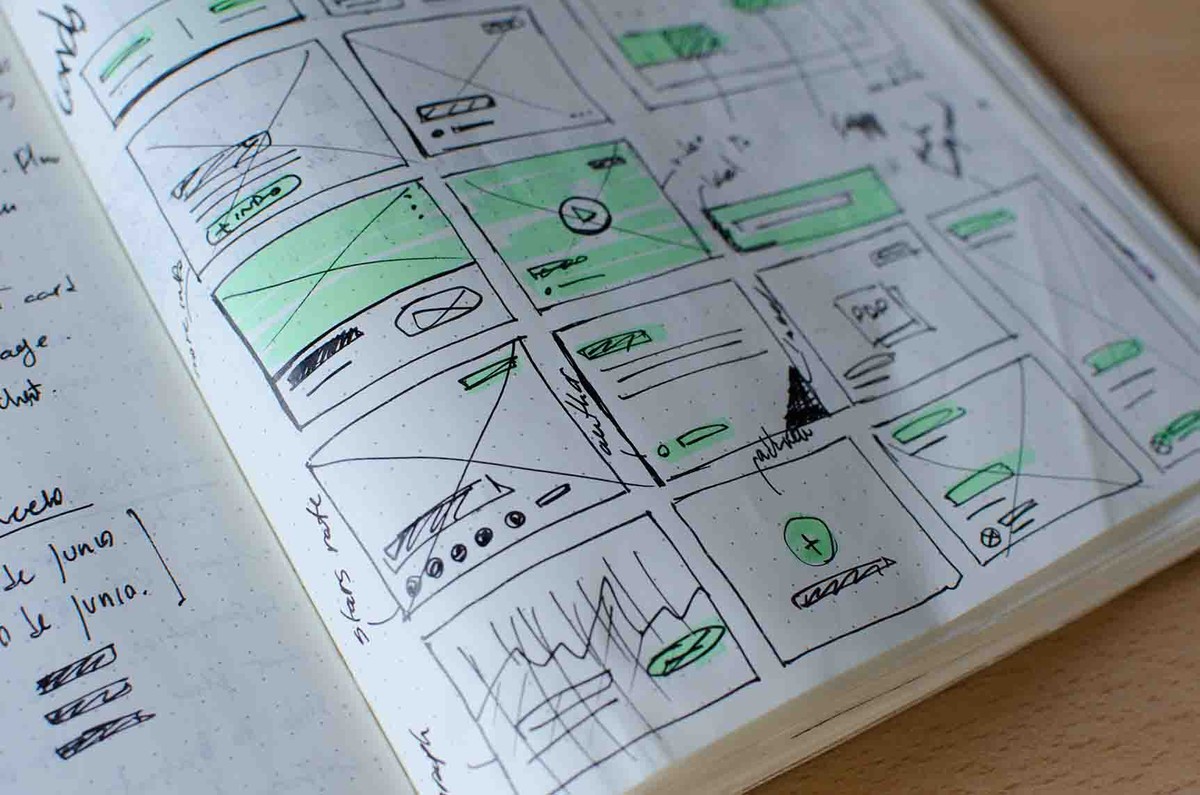
A Definitive Guide on Printing your Card Game
So, you have a great concept. You have been grinding out as many play testing sessions as you can with index cards and you feel like you are in a position to print a prototype. Naturally now the next question becomes, What’s next, Where do I start? We also had this question as we were approaching printing our first prototype for the game. Our first instinct was to immediately go on the internet and look for places and resources around printing. Lo and behold the whole can of worms was opened. There are just about a thousand places to do your printing, and no one can decide the best place, the best resources, and exactly what you will need to accomplish a baseline prototype. Fear not, we will outline all the steps that we took to going from index cards to our fully printed prototype and any handy tricks we learned along the way.
The Internet Shotgun Approach
As people with relatively no experience printing a game our natural inclination was to “just google it”. To be fair, this is actually not a bad strategy, there is a plethora of information out there you really just have to know where to find it. Our cursory searches for “how to print a prototype” and “best place to print tabletop prototype” landed us on some well known sites. Just from being around the board gaming scene a while we were familiar with some of these places, namely BoardGameGeek and the subreddits /r/boardgames and /r/TableTopDesign. We found some really helpful articles below that helped guide some of the decision making that went into the places for print; I couldn’t recommend them more for people initially starting out on their quest to print a game.
A handy introduction into all the ways to print a card game prototype A guide on the best print shops to start a prototype with General prototyping FAQ Comparison between printing shopsPicking Your Print Shop
The first step to printing is picking the place to start your print. This essentially becomes an ongoing relationship, so choose wisely! We are shamelessly plugging for the folks over at DriveThruCards.com. We had been tirelessly searching around countless places (AdMagic, The Game Crafter, ArtsCow, etc) until we found one that we thought was both a great deal on price -- and also had amazing customer service. We have been working pretty much daily with Brian from DriveThruCards and could not be any happier. The first order we ever did was actually a complete rush order, where we needed to get the prototype printed, shipped, and delivered all within about a 4 day window. Amazingly enough, they were totally willing to work with us for this quick turnaround time and the communication throughout the whole process was extraordinary. It is absolutely essential to build a partnership with the printing company that you are using. Having people that always keep you in the loop with what’s happening is vitally important. I couldn’t imagine not being able to know exactly where my game stands within the print, ship, deliver cycle!
While we were digging through all the places to choose from, we came up with a running table of everyone that we had talked to/with and how they compared against their competition.

We also reached out to AdMagic, currently considered one of the best print shops (They were actively involved in the printing of Cards Against Humanity, among others). This was their response back to us.

Getting Up and Running on DriveThruCards
One minor downside to working with DriveThruCards is there interface to getting to finally print is a little confusing. The reason for this is because they also sell titles on their site that you can buy, so printing is just one part of their business. If you are curious, I’ve listed the steps below. If not, feel free to skip to the next section. First signup and login to your account. Next scroll down to the very bottom where it says “Printing and Selling with DriveThruCards.com”. Next, you will be navigated into a new page, from their click “Get your free publisher account”.

From there you are going to want to select “Create My Non-Exclusive Publisher Account”, this basically says to DriveThruCards hey, I want to sell this title in the future outside of this site. To be honest I had a lot of questions about this, and the answers I got were along the lines of “If you are printing a prototype and not planning on reselling here these options are more of a formality”.
Once you have gotten your publisher account squared away, you will be able to setup your title and add it into your cart for publish. What you will need to do at this step is to go to your publisher hub, located under the publish tab, and select “Set up a new title”. This is where the intricacies of your game become very specific for printing purposes. Every game is different, and the graphics and such that require printing are different. Even if you don’t go with this site and opt to go with a different printing company, there are some tools that you will inevitably need to have. The biggest tool for getting your cards and artwork prepped for print is InDesign. Look out for a future blog post by Omar where he will show how to easily set up InDesign to sync automatically with Photoshop, and best practices with it. InDesign is an incredibly robust product with a lot of bells and whistles, mastering it will definitely make the preparation process easier.
In the link below, there are some guides for getting your cards prepped and ready for print (it’s based on the size of the card you are wanting to get). In addition to that they have some quick tutorials on how to use InDesign which was incredibly helpful for us when we were first starting out.
Helpful Guides for Card PreparationDo you need a box?
Because Two Robots has 160 cards, DriveThruCards could not support us printing a box big enough for our game. This begs the question, do you need a box for your prototype? I would err on the side of caution here in terms of what your goal is with your prototype. Are you looking to print your functional game and play it with friends casually? Are you looking to impress your friends and give them a full end to end experience with your game? Ultimately, I believe that you will want to print a box, but I don’t think its incredibly necessary for your first prototype. There are an unbelievable amount of options for getting boxes printed, I’ve heard a lot of great things about The Game Crafter along with Superior POD for box designs. If you are looking for the most comprehensive option, I would suggest The Game Crafter, we are in the works with them currently to get a playing mat created.
Order
If you have gotten to the point where the PDF of all the graphics is ready, you are all set to order! I think the biggest misconception that people feel is that they don’t know when to print a prototype. Chances are, your game will change, and you will inevitably have to print more. This really comes down to everyones financial situation and how badly they want the working version of their game. All I’ll say is if your game plays fun with index cards you should absolutely print it. Going through the process of getting all your assets prepped for print is pretty painstaking, so starting in advance is well worth it. Even if there are some minor changes to the game, overall, playing with a finished deck is an incredible feeling you will never forget. When we received our first prototype of the game, we were both giddy with excitement, it was essentially our Birthday in October (yup, both our Birthdays are not in October). Since then, we have made detailed edits and changes to the game that I don't think would have been possible without the prototype -- so onwards and upwards, and good luck printing!
